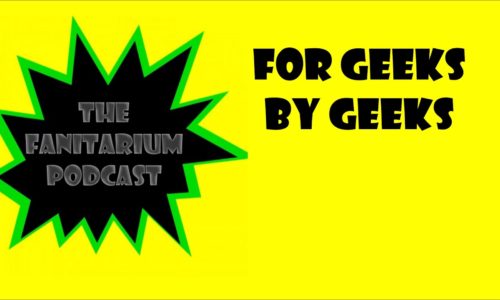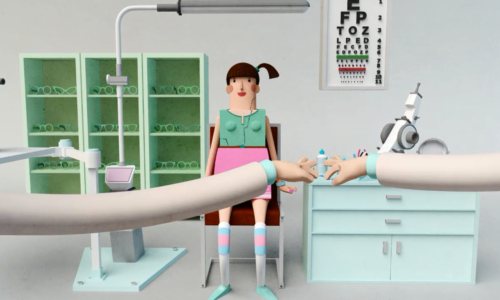Best Online Productivity Tools
- Online Courses, Voiceover
- best work from home tools, Online Collaboration and productivity platforms, online collaboration tools, online productivity
- June 8, 2021
5 Tools that optimize online work in 2021
Although I have been working, mostly from home, as a voice over talent for the last 17 years, I also like to work on other dreams and ventures.
I’m a proud multi-passionate entrepreneur 🙂
Whether I’m working with subcontractors for voice over projects, or developing a new, unrelated business, it is a myth, a flat out LIE, to say that it’s less work or easier to do it all online, from one’s home, than it is to have an office with a team, or a brick and mortar store.
For every effort that had to be made in the past (i.e. rent for the brick and mortar, maintenance for the conference room, setting up a cash register), there is equal work AND EXPENSE when building this stuff online—like website set up and fees, platform set up and fees, SSL fees, and learning curves to running funnels and all the fees that come with that.
Once the hard work is done and things are set up, scaling with any business is possible. But getting there requires just as much work as it always has. The work is just different now.
In this past year I have:
- outsourced all of my non-VO work to a team
- started a website and funnel for the voice over classes I teach on how to make money doing voice over work
- started a website and funnel for my husband’s music and merch
- started a website and funnel for our children’s hip-hop music and merch
- developed a YouTube show that reviews product and services
Phew! I’m out of breath just listing that *ish off.
I have tried SO many tools and automations it’s mind boggling. Now that I know the ones that work for me, I cannot imagine work without them.
I figured it might be helpful to others if I pass along some of the real gems that make my online work easier, more fun, and much more personal, so you can see if you want to add any of them into your mix!
I should note that the jury is still out on project management.
I can confirm that Asana is a steamy pile of 💩
It works to complete voice over recording, editing, file delivery, and a few other tasks.
But any creative tasks, like content creation, or seeing the big picture of my visions, I need way more colorful and visual representations of my projects.
Trello does that pretty well, so I’m back to seeing if I can make that work for me before I just go back to Google tasks, docs, spreadsheets, and calendar to get things done, SO 2010!
Okay back my fave tools, in no particular order…
Telegram is da bomb. The emojis are even more fun. I found this makes communicating with my subcontractors more fun.
Once G-chat turned into something else that nobody wanted to use, I started using Telegram to communicate with my team. It’s highly encrypted, easy to audio or video call from any device, easy to search for pics or files from your chats, and easy to send audio messages. Moving to the Dominican Republic this year has forced me to use so many ways to communicate – FaceTime, Duo, WhatsApp, FB Messenger, IG Messenger, and Google Voice. Telegram is better than all of those!
Click Here to see what it looks like on a desktop.
Click Here to see what it looks like on your phone.
Loom is also bomb AH. You can explain anything to anybody with a personal touch. When I watch a Loom, it feels like I am standing over their shoulder, watching them show me something on their screen. Same thing when I make someone a Loom – it’s like I was able to have them over and explain anything in great detail.
Even if I am just trying to show my friend how to do something on her iPhone, when I screen record, the video is too big to send. But with Loom, I screen record and just send a link.
When my Airbnb guests send me a pic of the remote control, I send them a Loom explaining how to use it.
When I’m talking with clients about rates or invoicing it adds a HUGE personal touch to see my face in the bottom.
Lastly, after probably six months of marketing to me, the owner of a class made me a Loom last year. I could see her face in the corner as she viewed my online voice over classes. I believed every word she said when she explained how her class could help me. I dropped nearly $1,500 for her course shortly there after. So Loom has helped people sell things to me. It also helps me in my relations with my voice over clients and my voice over students. And it super helps me to train my subcontractors. You can make SOPs out of Loom videos.
Loom changes the game to feel like people are back in your office again. Accept you can still be in your underpants if you want;)

-or-
Canva and Spark are both hella bomb.
I had Spark first, so I didn’t learn Canva. When I see other people use Canva, I wish I started that way but hey, that’s not how it worked out. They both have their pros and cons. Either way, a graphics creation tool is so important!
I use Spark for logos, social media, blog graphics, class workbooks, video thumbnails, and all of my voice over campaigns.

Later is beyond bomb. It’s an amazing social media planner that puts my mind at ease. When the calendar is filled in, I can just sit back all month and fill things in with spontaneous posts sans pressure. Every time I tried a different tool last year, I always came back to Later.
None of the other ones can top the LinkinBio tool. You put a link in your bio that can route people to the links connected to each post. You can only do that with IG once you have over 10K followers and I’m still a ways from that.

Spatial Chat is especially innovative imo. You can place or choose any background. But it’s a space to meet with people that is loads better than Zoom for the following reasons:
- The webcam is just on your face so you don’t have to worry about decorating the space your in as much
- It imitates reality in that you can move yourself over to another person and they get louder. Put yourself on the other side of the room and you can’t hear each other. This allows multiple conversations to happen in the room without it being like a messy zoom call.
- You can see everyone, sitting (virtually) around the room. Rather than on Zoom, where you can’t see everyone at once and what you do see is a bunch of boring rectangles with people in them, Hollywood Squares style.
Spatial Chat also holds a special place in my heart because I held a virtual memorial for my dear friend on Spatial Chat during the pandemic. We posted pictures of him around the room and each took turns talking. We laughed and cried and I think my friend would have loved everything about it.
Now, I use it to meet with my voice over students. It’s so personal and fun. And FREE unless you have more than 25 ppl!
There are so many uses. My husband hosted an album pre-release party on there that also went great. He shared all his videos and songs and told the story of how we ended up moving to the Dominican Republic. It was super fun! The potential for this app is HUGE. I sure hope it takes off and takes over.
Lastly, I would be doing you a major disservice if I did not mention that Rae Burrell, founder and Rae of Light Concepts, showed me literally every one of these tools while working with her.
If you are starting an online business, she’s a total rockstar at hiring the perfect people for you, or even gathering a team of 5 for you for the price of one VA.
When I look back at all that she has helped me build in the past year, and the tools she has share with me to conquer it all, I am one grateful lady.